Settings¶
Status Report¶
You can have the system send you a status report. This contains Information about the currently registered devices and their current Activation status.
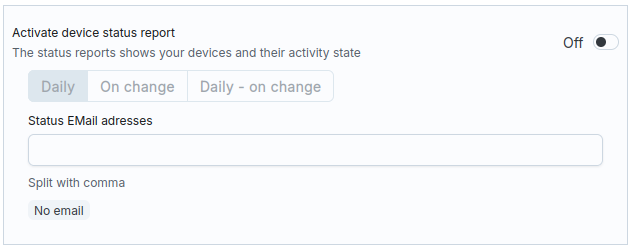
If you activate the option, you can decide whether
- they want to receive the report every day
- the report is sent after a change
- or whether the report is generated once a day, but only in the event of a change
This report is useful if you have a tariff that includes the (De)activation of satellite connections is permitted, as these connections are are cost-relevant.
Information¶
The text field for information is a free text area in which you can enter information which can be forwarded to the emergency services in the event of an emergency, for example be transmitted. Please note that this data will then also be passed on to external third parties (emergency services) be passed on.
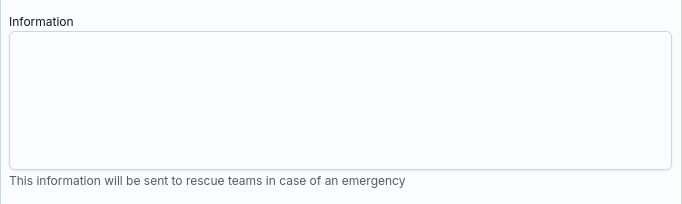
Various settings¶
Here you can make some settings that affect the behaviour of the Of your browser.
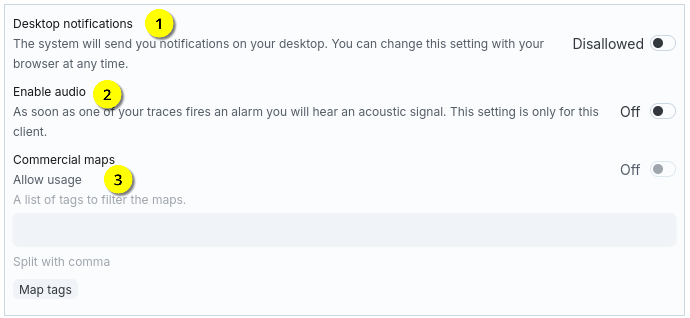
- If you activate this option, the console will show you Send notifications about your operating system. This can be done with the Data services for the chat may be useful.
- If you are using SmartSafety, the browser will not recognise a Alarm with a sound output to draw attention to the alarm.
- This option cannot be changed. However, you can see whether your Contract, commercial map services are activated. These enable a different representation of the map, but are subject to a charge. If you are interested please contact us.
Homepage¶
If you would like to change the start page of the console, you can do so here change. You have various options to choose from.
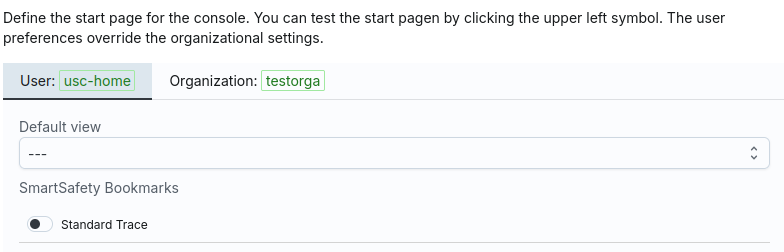
You can either customise only your personal start page or the Home page of the organisation (if you have manager rights). Please note, however, that each user can also configure a start page themselves and thus can overwrite the organisation settings.
For example, if you use SmartSafety, you can display the start page of the console directly to a monitoring card of the monitoring system. Then the jump is made directly to this map and no longer via the dashboard.