Bookmark¶
You can create bookmarks in the console to be able to navigate more quickly. In addition, bookmarks can also be set as an entry point for the console so that this area is displayed directly when the console is opened.
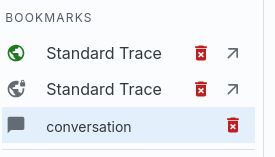
There are three bookmarks in the example.
- The first bookmark is a bookmark defined by the organisation Bookmark, which is indicated by the green world icon. It points to monitoring.
- Next comes a private bookmark, also on a trace (here the same). The icon is black and the globe has a small lock, i.e. it is a private bookmark.
- Thirdly, there is a bookmark for a chat. If the If the chat contains unread messages, this is indicated by a small Number is displayed. A chat bookmark is always private.
All private bookmarks can be removed directly using the delete icon; a Organisation bookmarks can only be removed or edited by an Organisation Manager. be set.
In the bookmarks for monitoring, clicking on the arrow symbol this monitoring can be opened in a separate window.