Zones¶
A zone is a map with predefined markers. These can be either Be points or areas.
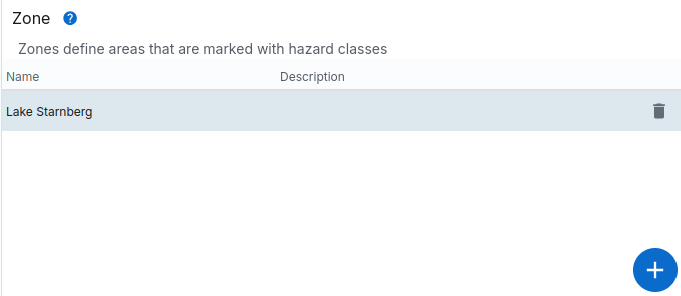
Use “+” to create a new zone or the recycle bin to create a new zone Delete zone. You can edit a zone by clicking on it.
Areas of different types (SAFE, DANGER, REST) are defined for a zone defined. These areas can also overlap; there are always applies to the area furthest up. However, it is also necessary, define the type of zone yourself, i.e. which type corresponds to a position on the map that is not explicitly is classified. You define this base type in the Base layer list.
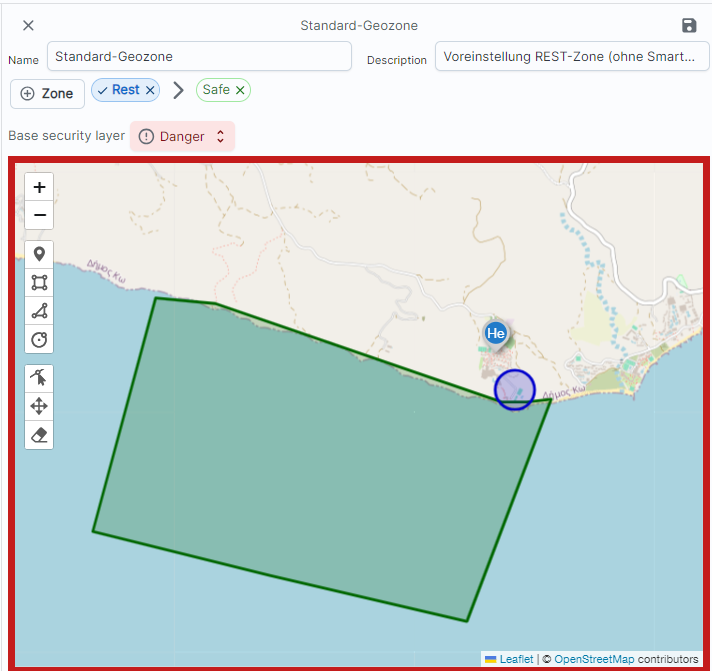
The following zone was defined in the example:
- the base level is a danger zone, i.e. every point on the map is valid initially as a dangerous position and triggers a zone alarm;
- based on this, a SAFE zone was created, which in this example is called extends over the southern area. If there is a device in this area, no zone alarm is triggered.
- a REST zone has been created in the shore area, i.e. any device that is is monitored in pause mode (normally no server alarms).
Use the editor to mark zones as such:
- Mark danger zones as such
- Mark out quiet zones. There are often places or huts in the terrain that are preferably used as rest areas
- mark safe areas within danger zones
- explicitly mark unsafe areas in safety zones
At the end, do not forget to save the zone by clicking on ‘SAVE’
